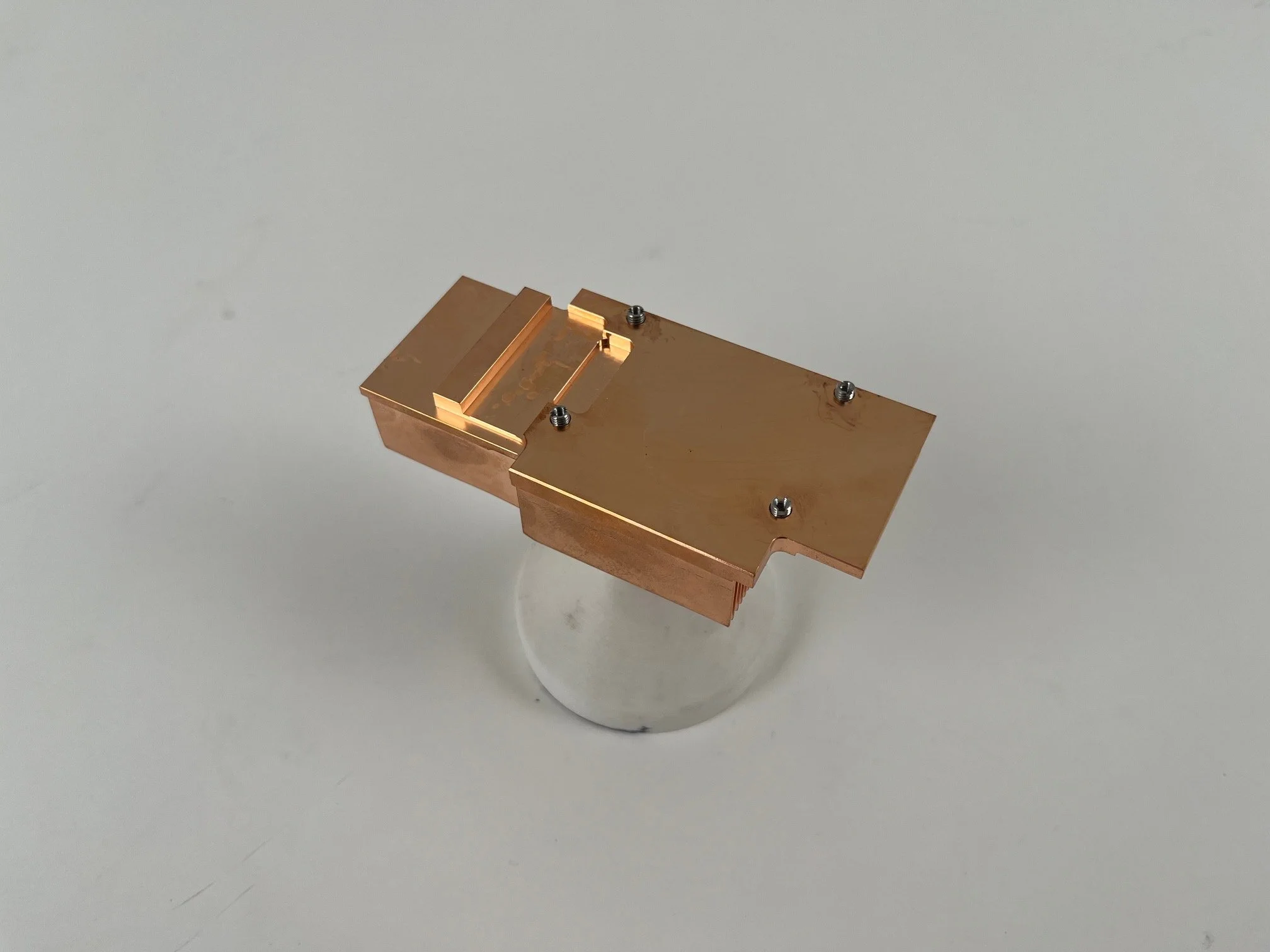 Image 1 of 4
Image 1 of 4
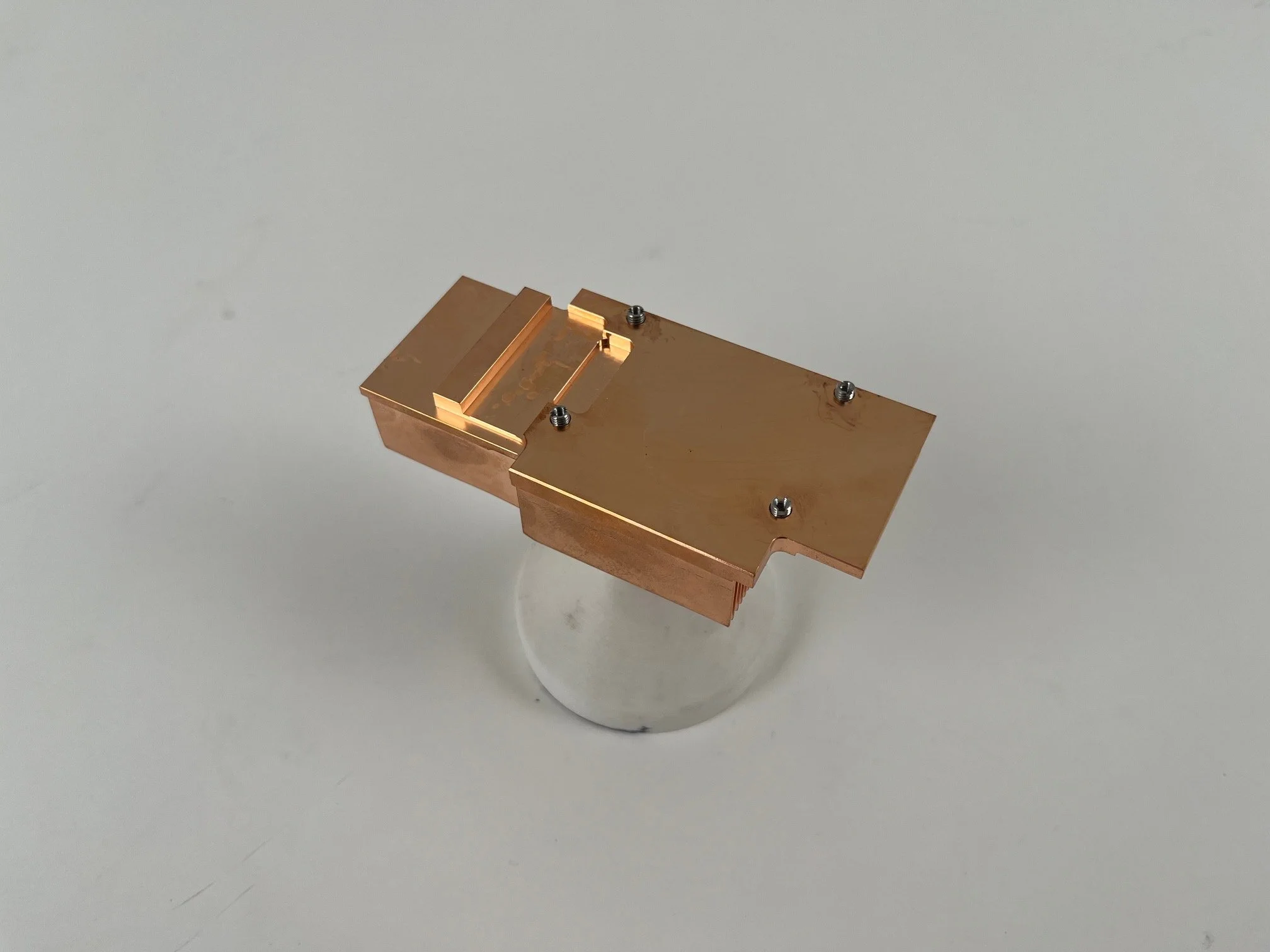
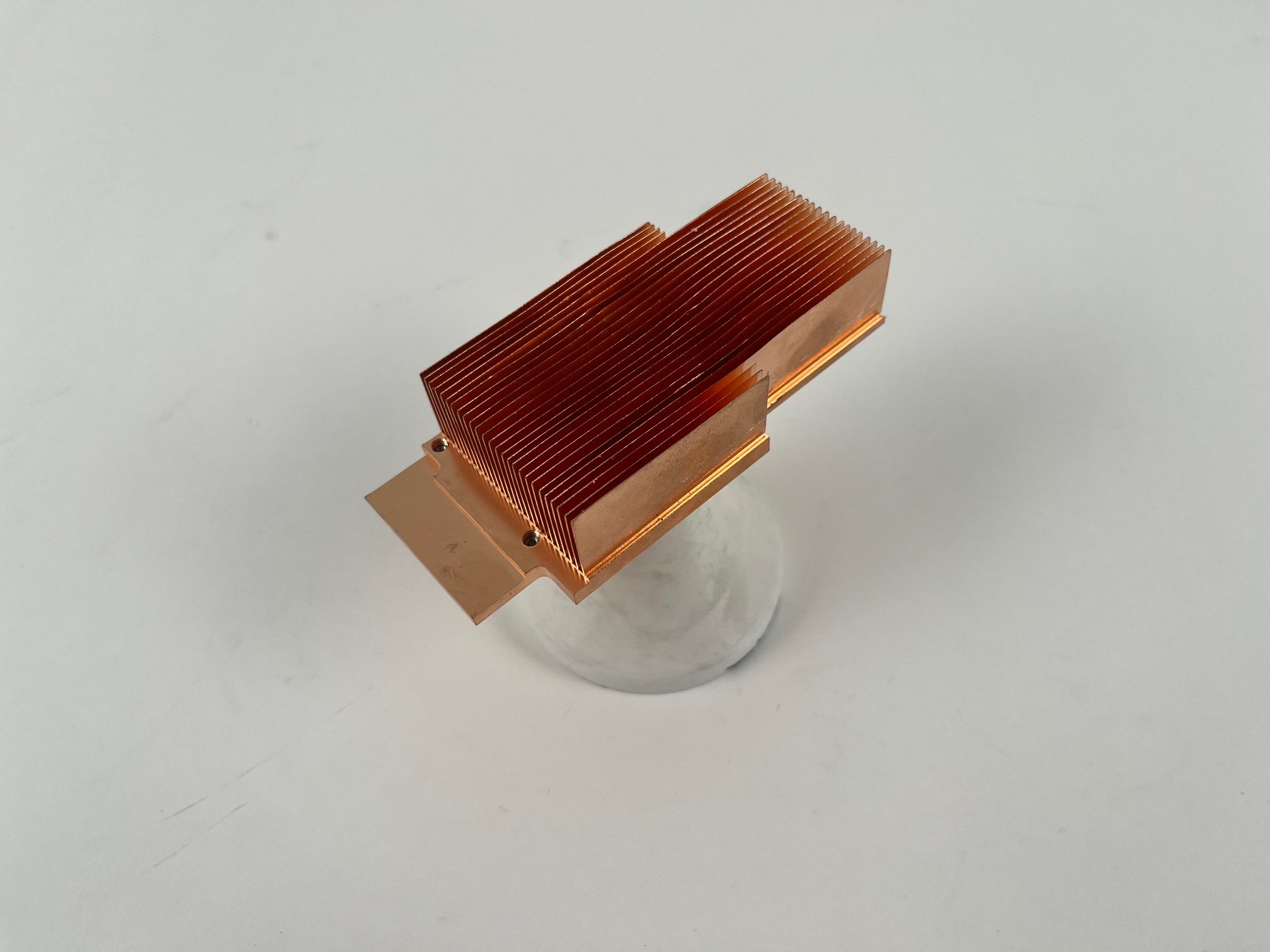 Image 2 of 4
Image 2 of 4
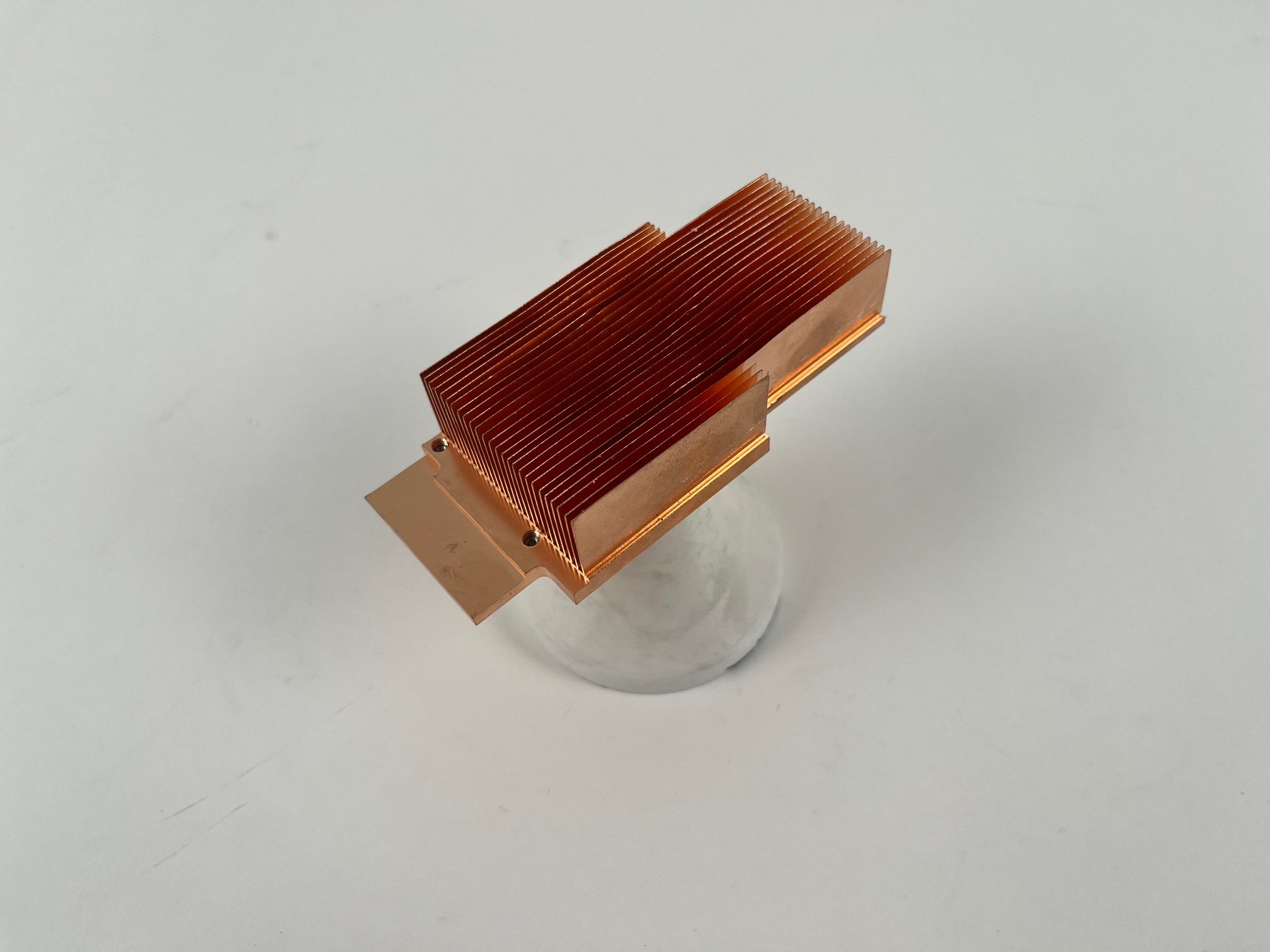
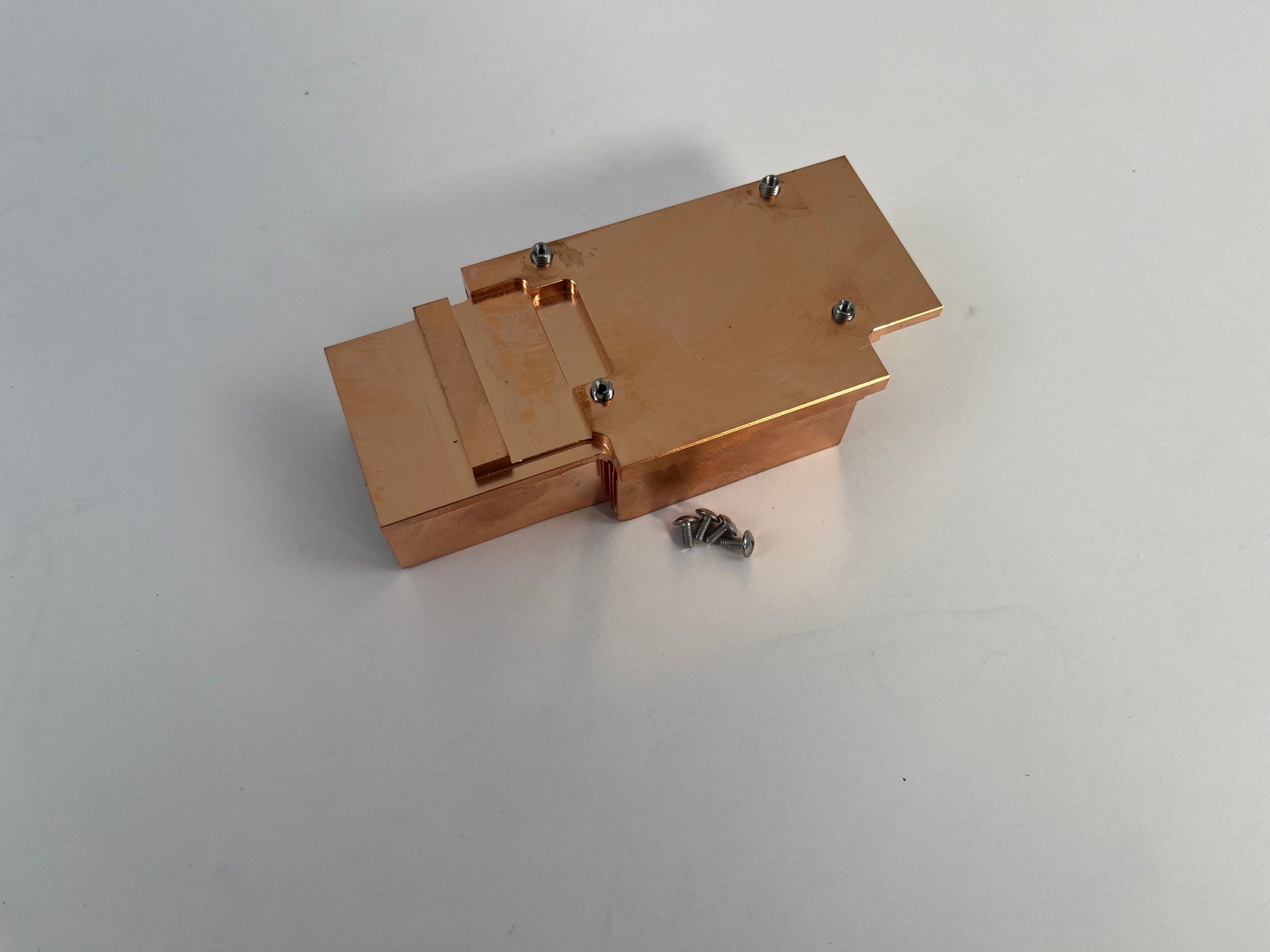 Image 3 of 4
Image 3 of 4
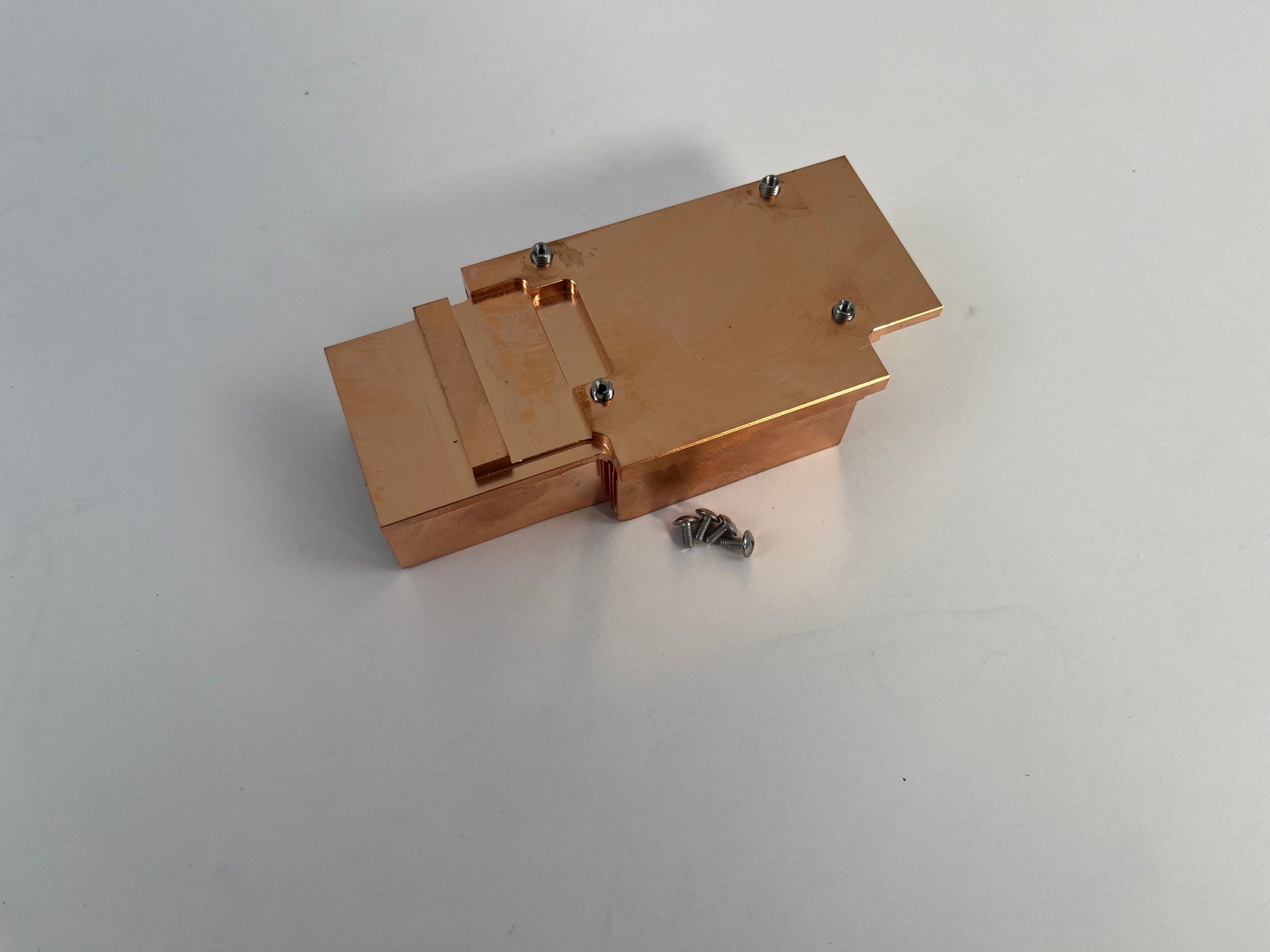
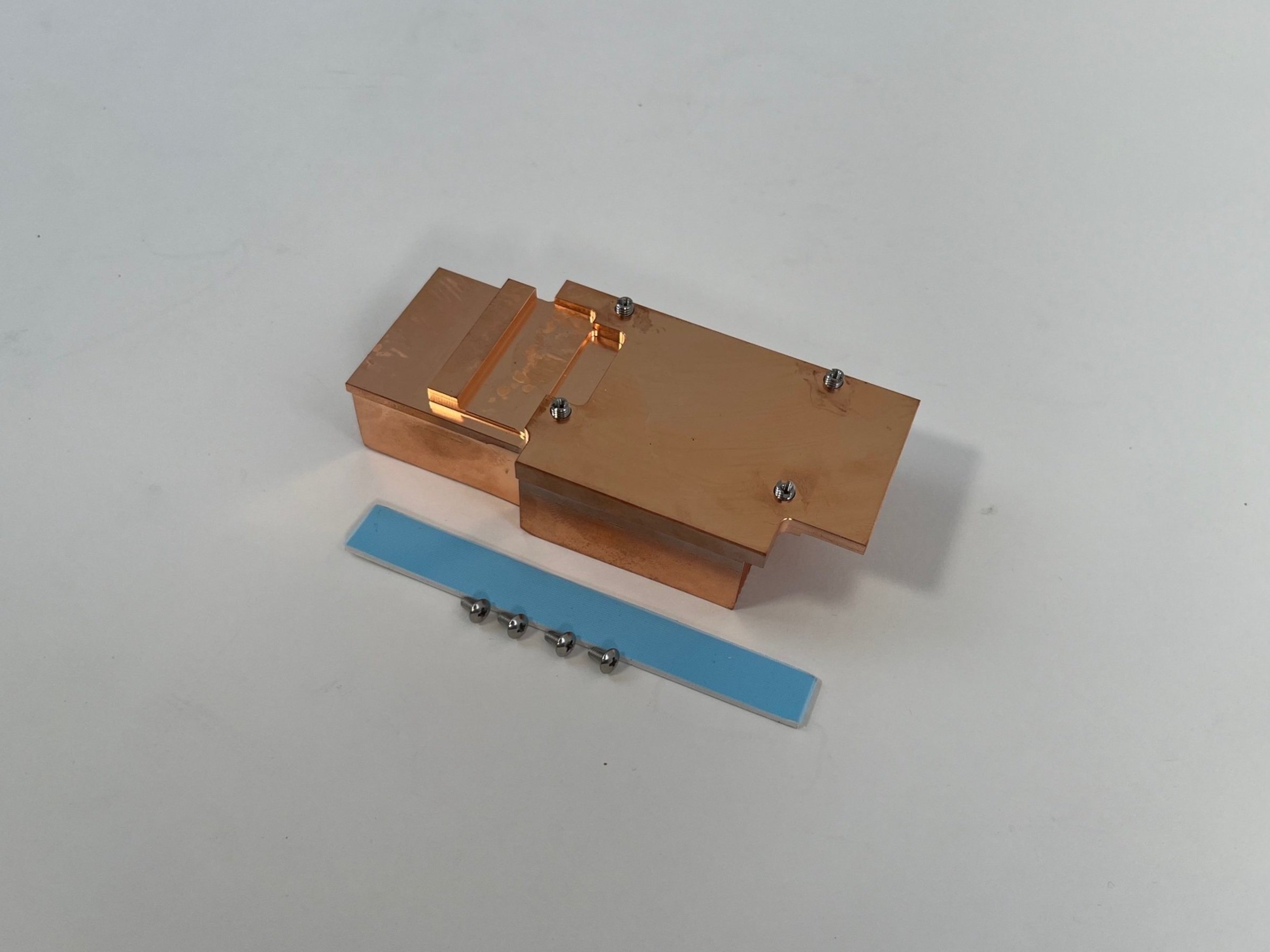 Image 4 of 4
Image 4 of 4
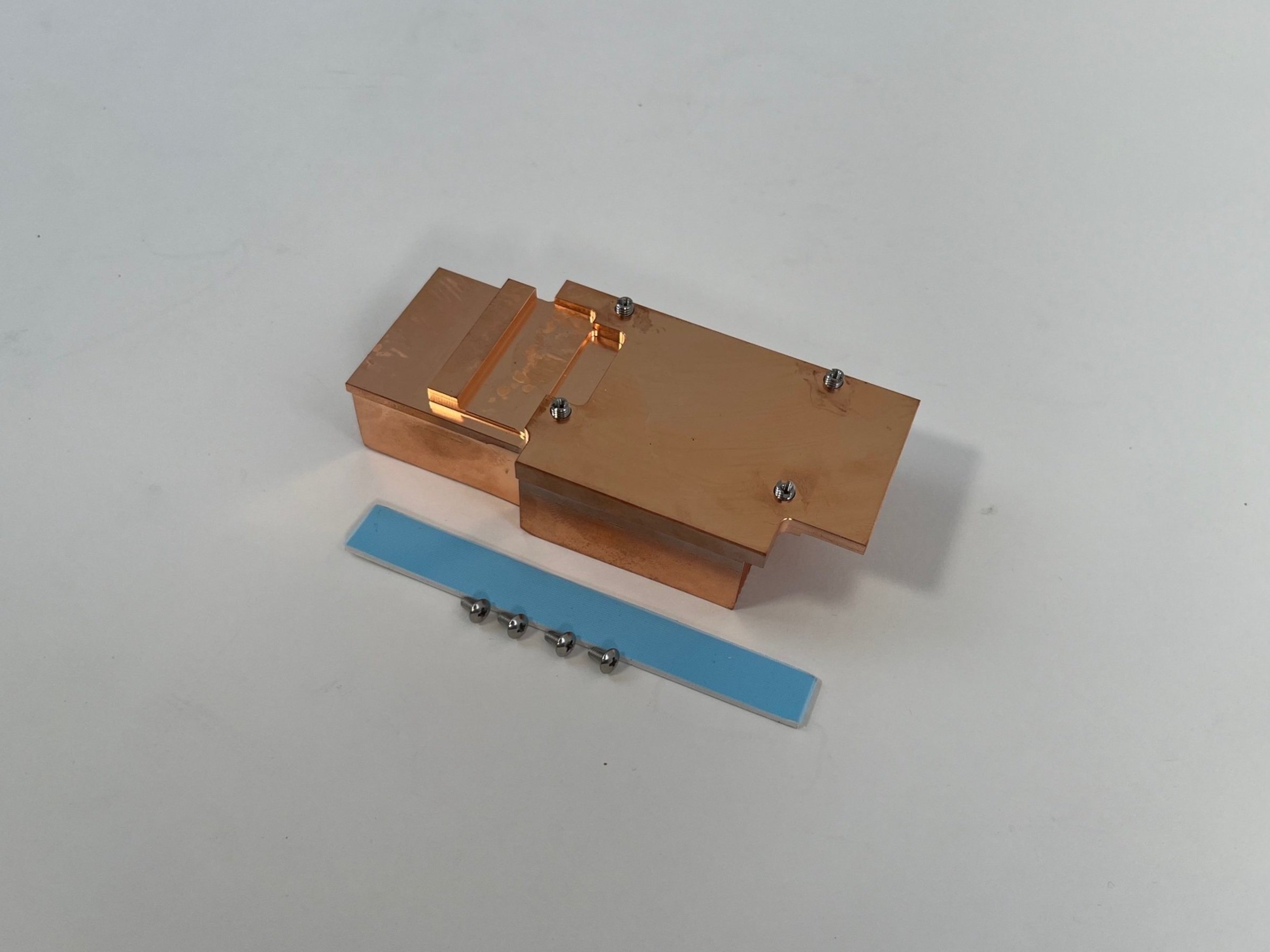
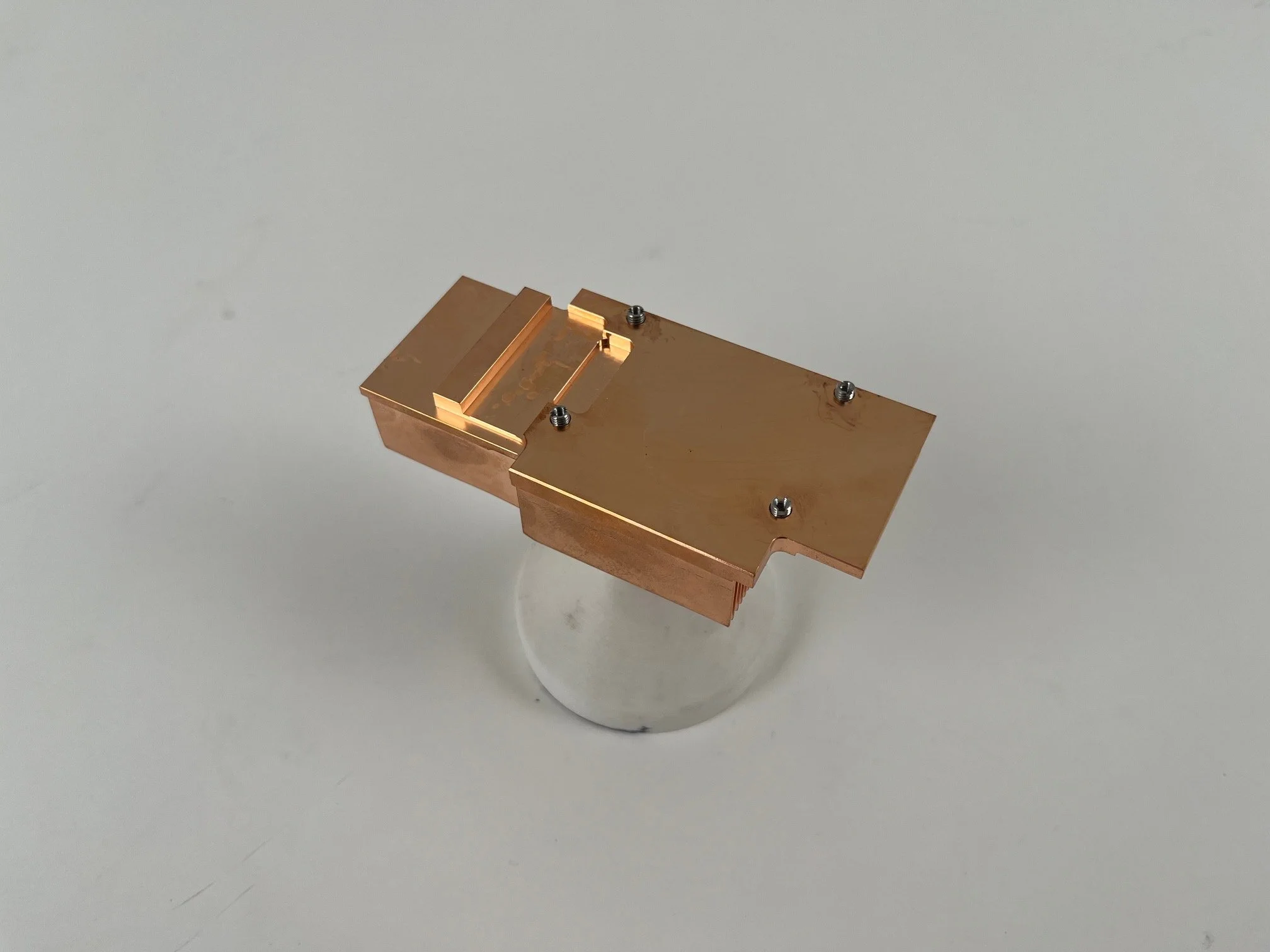
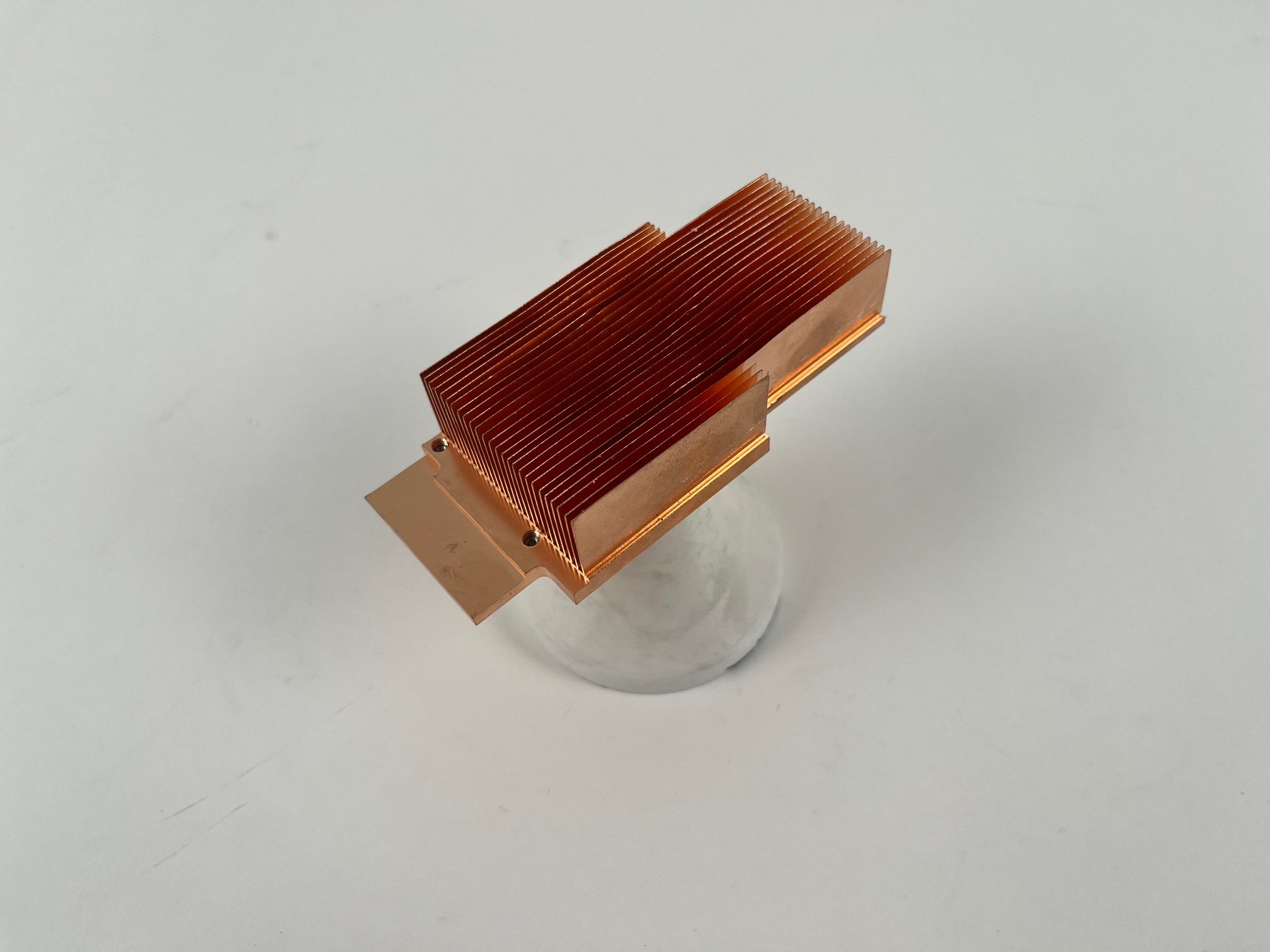
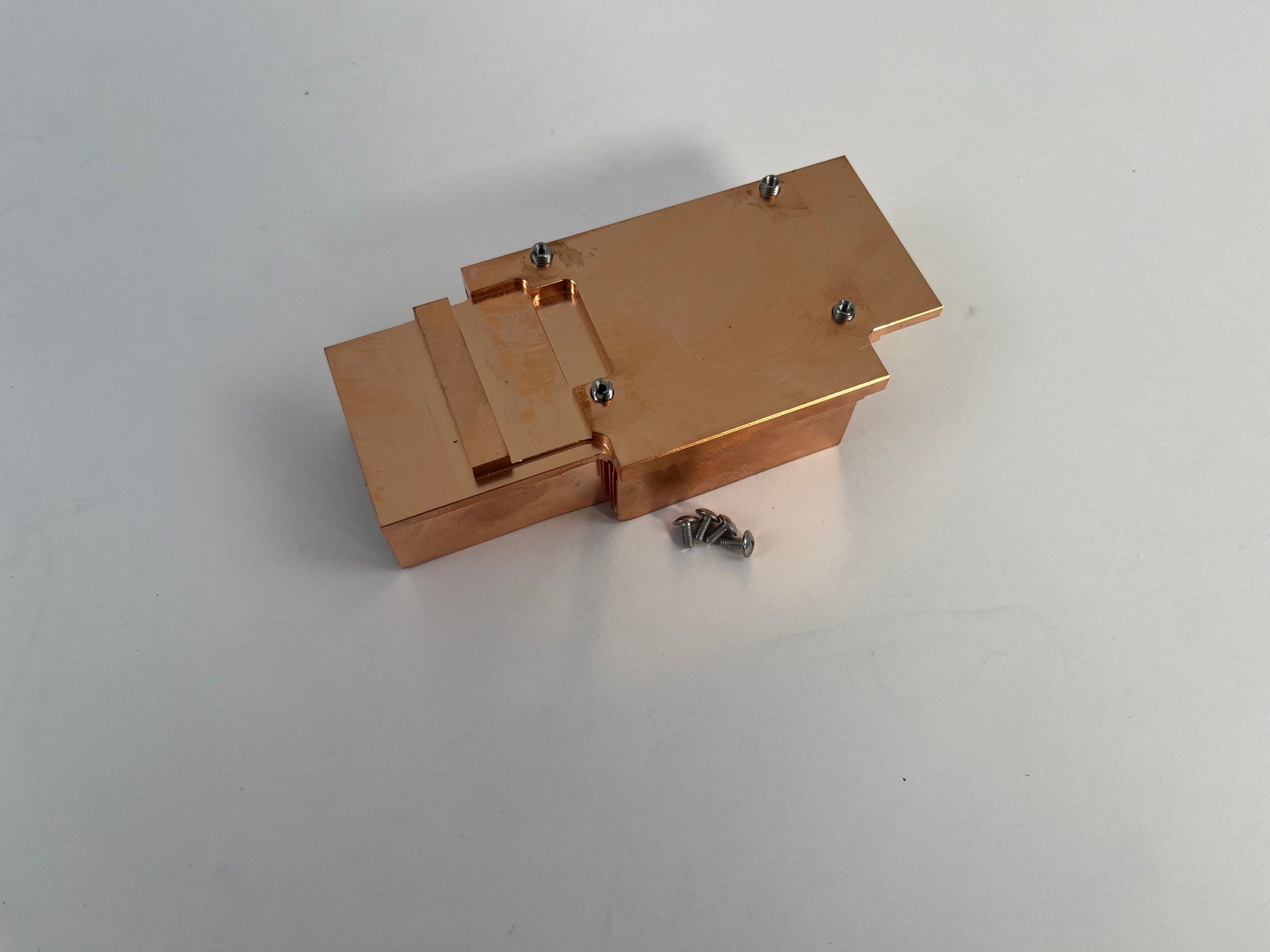
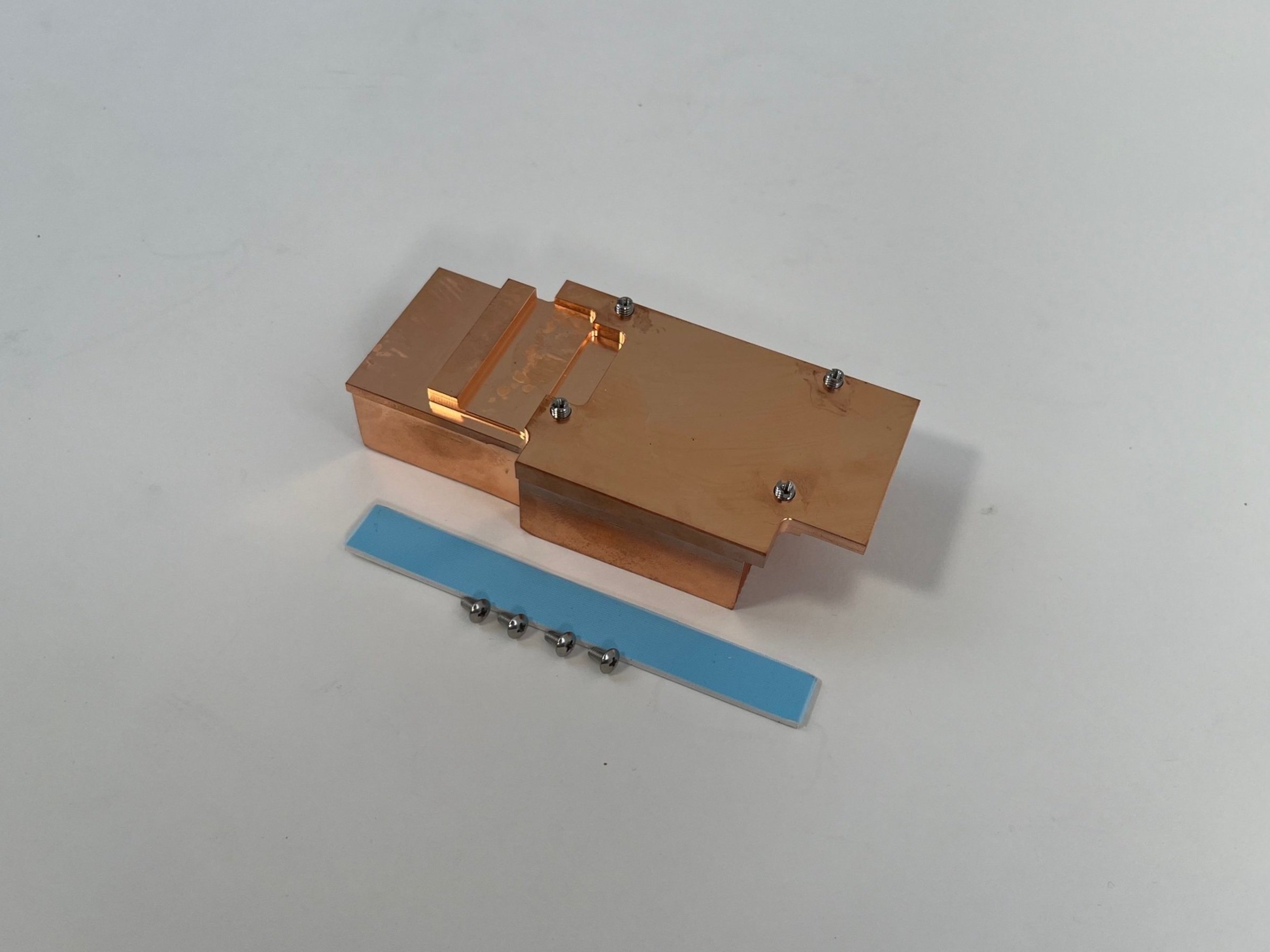
Copper Heatsink for RTX 4000 ADA SFF
Our copper heatsink for the RTX 4000 ADA SFF is a big upgrade over the aluminum cooler that nVidia used. With this cooler you can expect lower fan speeds at the same temps OR lower temps at the same fan speed as before.This cooler fits underneath the factory fan shroud to preserve the blower style fan which helps keep heat out of your case. From the outside you can't tell there is anything special about the card until you pick it up.
Made of high quality copper, the skived fins provide superior heat transfer over inferior alternative methods of construction such as soldering. Skiving is a process where a big machine with essentially a knife, cuts thin slices of the material and bends each fin upward after it's cut. The each fin is an extension of the base material thus providing no thermal barrier.
We've designed the cooler to be easy to install with OEM quality fitment.
Installation:
Remove factory heatsink
Remove factory thermal pads from memory modules on the front of the PCB if they remained behind when removing the factory heatsink
Cut a 2mm thermal pad into rectangles about .5mm smaller on all sides than each memory chip and push the pads onto each memory chip. They should stay in place when the card is held upside down.
Cut a strip of .5mm thermal pad and apply to the inductors that align with the island along one end of the heatsink.
After cleaning the GPU chip thoroughly, apply new thermal paste or pad to the GPU.
Lay the heatsink on your workspace with the fins down on the table and align the GPU over the 4 mounting holes making sure everything is lined up.
Install the tension bracket and tighten each screw in an X pattern.
Reinstall the fan shroud and enjoy!
Comes with:
Skived Copper Heatsink
4x Mounting Screws
Optional 2mm thermal pad
Optional .5mm Thermal pad
Our copper heatsink for the RTX 4000 ADA SFF is a big upgrade over the aluminum cooler that nVidia used. With this cooler you can expect lower fan speeds at the same temps OR lower temps at the same fan speed as before.This cooler fits underneath the factory fan shroud to preserve the blower style fan which helps keep heat out of your case. From the outside you can't tell there is anything special about the card until you pick it up.
Made of high quality copper, the skived fins provide superior heat transfer over inferior alternative methods of construction such as soldering. Skiving is a process where a big machine with essentially a knife, cuts thin slices of the material and bends each fin upward after it's cut. The each fin is an extension of the base material thus providing no thermal barrier.
We've designed the cooler to be easy to install with OEM quality fitment.
Installation:
Remove factory heatsink
Remove factory thermal pads from memory modules on the front of the PCB if they remained behind when removing the factory heatsink
Cut a 2mm thermal pad into rectangles about .5mm smaller on all sides than each memory chip and push the pads onto each memory chip. They should stay in place when the card is held upside down.
Cut a strip of .5mm thermal pad and apply to the inductors that align with the island along one end of the heatsink.
After cleaning the GPU chip thoroughly, apply new thermal paste or pad to the GPU.
Lay the heatsink on your workspace with the fins down on the table and align the GPU over the 4 mounting holes making sure everything is lined up.
Install the tension bracket and tighten each screw in an X pattern.
Reinstall the fan shroud and enjoy!
Comes with:
Skived Copper Heatsink
4x Mounting Screws
Optional 2mm thermal pad
Optional .5mm Thermal pad
Our copper heatsink for the RTX 4000 ADA SFF is a big upgrade over the aluminum cooler that nVidia used. With this cooler you can expect lower fan speeds at the same temps OR lower temps at the same fan speed as before.This cooler fits underneath the factory fan shroud to preserve the blower style fan which helps keep heat out of your case. From the outside you can't tell there is anything special about the card until you pick it up.
Made of high quality copper, the skived fins provide superior heat transfer over inferior alternative methods of construction such as soldering. Skiving is a process where a big machine with essentially a knife, cuts thin slices of the material and bends each fin upward after it's cut. The each fin is an extension of the base material thus providing no thermal barrier.
We've designed the cooler to be easy to install with OEM quality fitment.
Installation:
Remove factory heatsink
Remove factory thermal pads from memory modules on the front of the PCB if they remained behind when removing the factory heatsink
Cut a 2mm thermal pad into rectangles about .5mm smaller on all sides than each memory chip and push the pads onto each memory chip. They should stay in place when the card is held upside down.
Cut a strip of .5mm thermal pad and apply to the inductors that align with the island along one end of the heatsink.
After cleaning the GPU chip thoroughly, apply new thermal paste or pad to the GPU.
Lay the heatsink on your workspace with the fins down on the table and align the GPU over the 4 mounting holes making sure everything is lined up.
Install the tension bracket and tighten each screw in an X pattern.
Reinstall the fan shroud and enjoy!
Comes with:
Skived Copper Heatsink
4x Mounting Screws
Optional 2mm thermal pad
Optional .5mm Thermal pad


